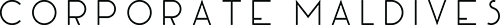To support the ongoing efforts to prevent the spread of Covid-19, Ooredoo Maldives has advised all its customers to use its digital services via Ooredoo App http://ore.do/app or its Digital Centers unless absolutely necessary.
Ooredoo App provides 24/7 access to:
• Bill Payments
• Recharge Services
• Chat with customer care agents
• Shop for essentials via Moolee
• Pay & Order cooking gas via m-Faisaa
To pay your Ooredoo bill via m-Faisaa:
- Log into your m-Faisaa account via Ooredoo App: http://ore.do/app
- Select Prepaid Recharge, Postpaid, SuperNet or Faseyha from m-Faisaa services
- Enter Prepaid number, Postpaid number, SuperNet ID or Faseyha number
- Enter the bill amount and press PROCEED
- Enter the one-time OTP number and confirm the payment.
New customers can easily sign up for m-Faisaa via Ooredoo App with just a few steps. - Download Ooredoo App http://ore.do/app
- Select m-Faisaa and click registration
- Fill in the required details and enter the OTP sent to your phone to activate your account
- Enter your mobile number and set a 4-digit pin
- Enter your mobile number and the 4-digit pin
- Enter OTP sent to your phone and complete registration.
Ooredoo Maldives’ Digital Centers are located in Male’, Hulhumale’, Kulhudhufushi, Fuvahmulah, GDh. Thinadhoo and S. Hithadhoo. They provide 24/7 access to:
• Prepaid SIM Cards
• Bill Payments
• Recharge Services
• m-Faisaa Cash in Services
- Advertisement -